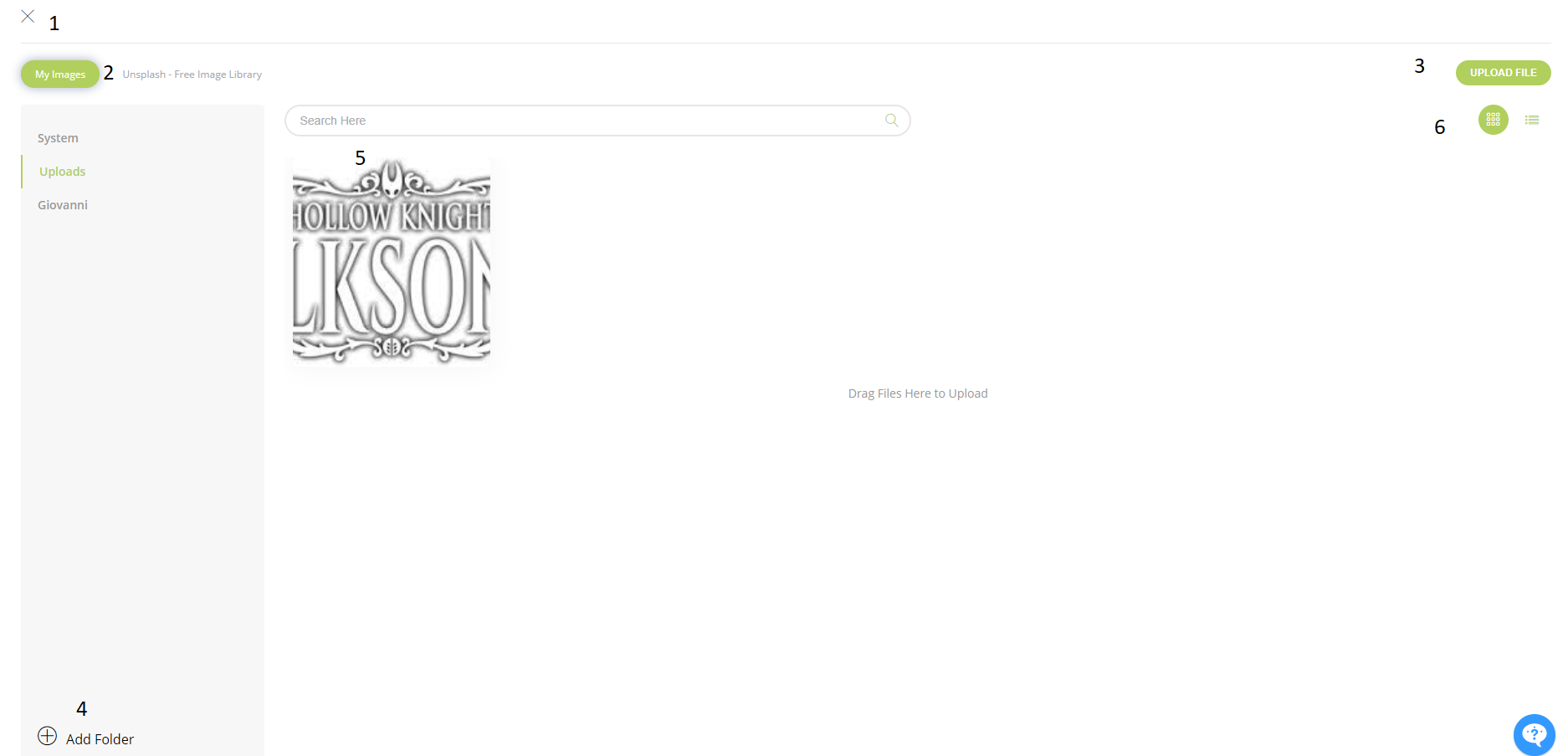The File Manager
The File Manager provides you with the ability to upload, manage and categorize images and documents for use in your templates.
You can access the file manager when editing any template, or if your visit the TEMPLATES area there is a button to open it towards the top of the page.
Quick Guide to The File Manager
- Close - Close the file manager
- Toggle between your uploaded images, and the various free art collections we have integrated with.
- Upload Image - Click this to upload a new image. Images can be JPG, PNG, or GIF and must be no larger than 10mb in size.
- Add a new Folder - Click this to add a new folder that you can use to categorize your images.
- Click on the images to edit, delete or select them.
- Toggle between a grid or list view.